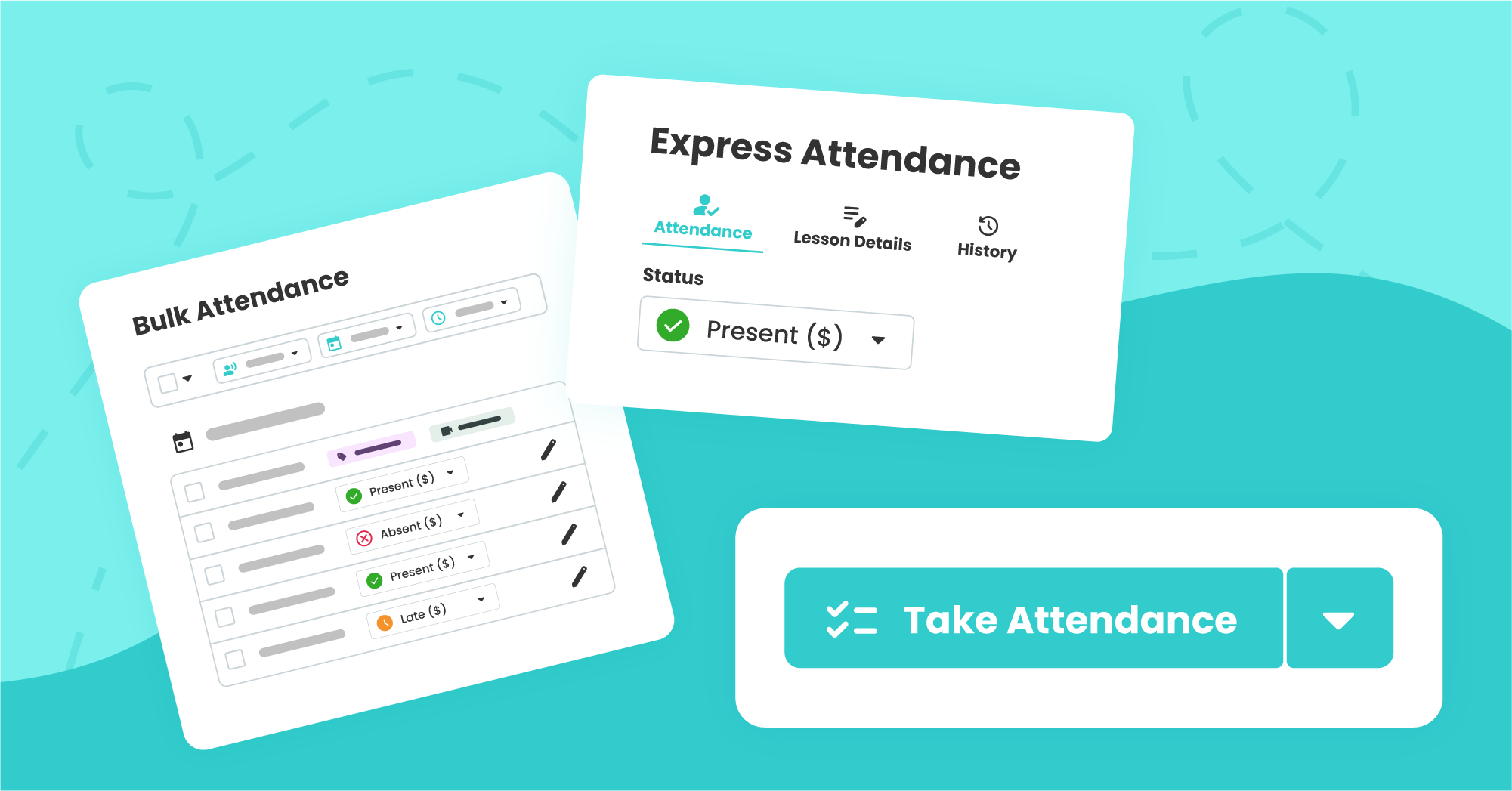
What can you expect with the new attendance experience?
A new, faster, more convenient, and powerful upgrade to the attendance experience is now available in TutorBird! We’ve listened to feedback from many of our users, and we’re excited to introduce the following improvements based on your suggestions:
- One-click attendance status selection
- Easily switch between student, parent & private notes
- See recent lesson notes & study time in the new History tab
- Cycle through all students in a group in Express Attendance
- Take attendance for multiple students at once in Bulk Attendance
- New attendance filters
- And More!
Check out this video to see the new attendance experience in action!
How do I get started with the new attendance experience?
To activate the new attendance experience, follow the steps below:
- Login to your TutorBird account
- Visit My Preferences by clicking on your name in the top right corner
- Under Attendance Preference you’ll see two options for Interface Version:
- New Attendance Experience (new attendance upgrade) and
- Classic Attendance Experience (old version)
- Select “New Attendance Experience” to start using the new attendance
How similar is it to the previous version of attendance?
While we’ve updated the look & feel of the experience, made it quicker, and added some additional requested features, the main functionality of attendance remains the same. So don’t fret! You can still:
- Take attendance from the Calendar or Home Agenda
- All attendance status options remain the same
- Take lesson notes during attendance with all the same functionality
- View recent lesson notes & copy notes to the clipboard
- Take attendance for group lessons, for the whole day, and “all unrecorded”
And as always… take attendance in a way that works for YOUR business
Have any questions? Reach out to our support team at support@tutorbird.com