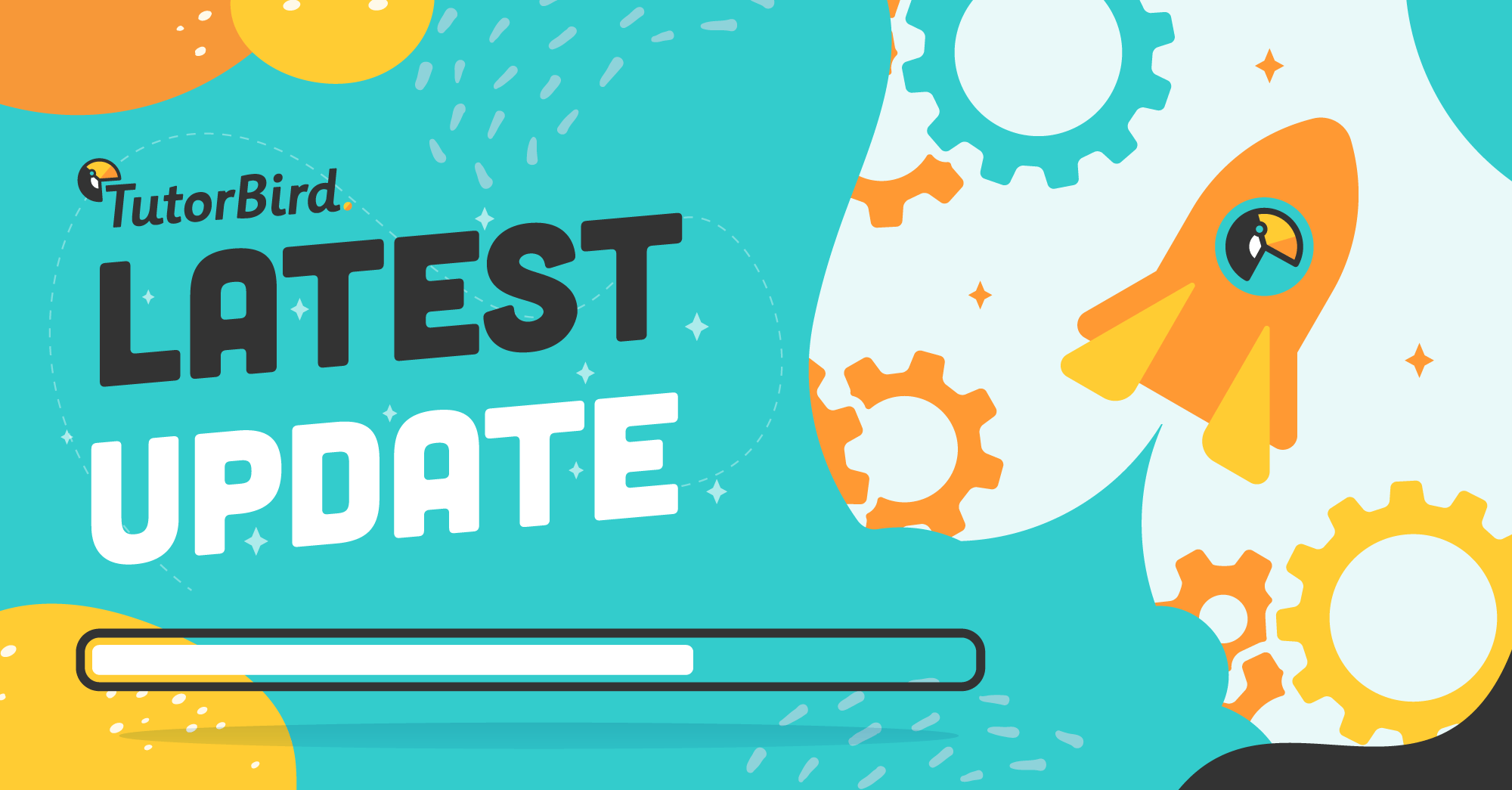
This month we’re excited to bring you custom tutor time zones! This highly-requested new feature allows each tutor in your business to set their own time zone regardless of where the business is located. Check out these and other great updates from the past month below!
Tutors & Staff
- Tutor time zones are now available! Tutors can now set their own time zones in their accounts, making scheduling across a team easier than ever
- When multi-time zones are active, the forms to add a new tutor or staff member include the option to choose their default time zone
- When assigning a student to a tutor from the tutor profile, the page will now refresh automatically to see the new student in the list right away
- In a business with multiple tutors, the Student Portal contact list now lists the business’ contact information first, instead of individual tutors.
Calendar & Attendance
- The option to sync the calendar to a Blackberry device has been removed
- We updated our Outlook calendar sync options to accommodate new changes with Outlook’s login process
- We fixed an issue that occurred when attempting to print lesson notes that were more than a certain length
- We fixed an issue that was causing events synced to Google calendar to show the incorrect time when a student and tutor are in separate time zones
Families & Invoices
- When updating the date range in the Families & Invoices transaction records, editing a transaction and returning to the page will remember your selected date range
- We fixed an issue that was preventing a refund from appearing in an account if the original transaction was deleted
Website Builder
- We have added the ability for you to add multiple tracking scripts to your hosted website (Google Analytics, Meta Pixel, etc.)
- We fixed an issue that was preventing the “undo” button in the website builder to undo the repositioning of a cropped image
- We fixed an issue that was preventing the login widget from keeping someone logged in after being redirected to TutorBird
General/Other
- When using a desktop device with a small screen, hovering over the side menu will now display a scroll wheel (to indicate that there is more content lower down)
- We fixed an issue that was causing custom SMS/text message templates to not save correctly after adding a page break
- Since both students & tutors can now customize their own time zones, the business setting to allow separate time zones has been moved from the Student Portal tab to the General tab
- Various cosmetic tweaks throughout
Please note: If you have any questions or require assistance with your account, please contact our support team at support@tutorbird.com