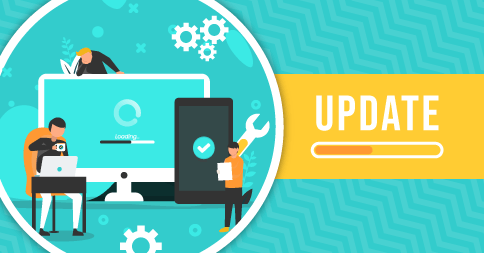It’s summer for us here at TutorBird, and that means warm nights, cold drinks, and swatting away mosquitoes. And much like those pesky mosquitoes getting in the way of a perfect night on the patio, sometimes bugs appear in software too. Check out this month’s bug fixes and feature enhancements!
Upgrades & Enhancements:
- Tutors can now download practice attachments from the Student Details page.
- We’ve made some changes to the Student Portal calendar. For recurring events with no end date, the student will no longer see a super long checklist with every upcoming date. Now they’ll just have the option to join the event they clicked, or all events. Events that do have an end date will still show the
option to pick and choose any of the dates, or all of them. - Strong Customer Authentication (SCA) is now available for cards that require a second factor for authentication. This makes TutorBird ready for the European SCA requirements. Most of you will not notice this change. (Bank cards and cards added by tutors are not affected, and cards added prior to this update should continue to work without issue.)
- The old v2 sign-up widget is officially retired!
- We’ve made some changes to the process of adding payment sources. Tutors & admins can now toggle Auto Pay even if the business has Auto Pay required turned ON. When editing existing payment info, Auto Pay will be forced ON for parents & students. Tutors & admins can now remove the last verified payment source even if one payment source is required for the business.
- In the Student Portal calendar, students & parents will now see the pointing hand cursor instead of the text cursor when hovering over an event. This makes it nice and clear that they can click on an event.
- To help prevent bots, we added reCAPTCHAs to the sign-up page, password reset page, and membership credit card input tab.
- Users with “Manage Other Tutor Schedules and Students” can now assign Online Resources to all students
Our other fixes:
- We fixed an error that occurred with non-administrator tutors who had user privileges set to be able to edit students.
- We fixed an issue with students not being able to toggle between adult/non-adult.
- We fixed an issue in the Student Portal where viewing Email History sometimes appeared as “Null”.
- We fixed an issue with lesson notes on iOS where entering several line breaks in a row would delete the previous line of text.
- We removed a semi-colon that was displaying above the Sign-Up form.
- We fixed an error that was appearing when trying to subscribe to the RSS feed on some websites.
- We fixed an issue where the “Card on File” icon was not being updated when a payment method was added, updated, or removed.
Did you know? Students can now upload files to the Student Portal through their Study Log? Read more about it here!