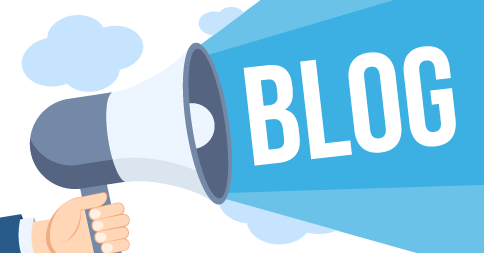Today we’re taking the wraps off some changes that we’re really excited about. We’re unveiling the new Post and Blog features that allows you to create your own news entries in your TutorBird account.
Posts
The new “Posts” feature allows you to create news that can be sent to the Student Portal, the Teacher Portal (in multi-teacher studios) or your new website Blog. When you log into your TutorBird account, you’ll see a new Posts menu item (located just below “Website”) that allows you to create and edit your posts.
When you post news to the Student Portal, your students will see a new “Studio News” page when they log in. If you have a multi-teacher studio and you post news in the Teacher Portal, your teachers will see the news directly below their daily agenda.
Blog
You can now add a Blog placeholder page to your TutorBird website where your posts can be published. To get started using this feature, add a new page to your website and set the page type to “Blog“. Once your blog page is created, you’ll use the same “Posts” page to put your articles in it.
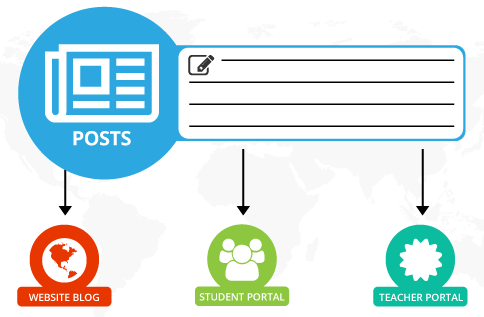
Adding a blog to your site makes it easy to add content that doesn’t necessarily need it’s own individual page. Your blog provides a number of benefits:
- Social sharing links to help spread the word on Facebook, Google+, Twitter and more
- Categories that make locating related blog entries easier for your readers
- Automatic archiving for older posts
In addition to this new major feature, we’ve also made a number of other improvements to the site:
Website
- Less spam, more ham! We’ve added “Recaptcha” to all the TutorBird hosted contact forms and signup pages (including if you’re using the Sign-Up Widget). This should significantly reduce the number of “junk” submissions made through your site.
- If you have “Show Advanced SEO Options” turned on for your TutorBird site, there’s a new page setting that allows you to prevent search engines from indexing it.
Report Center
- We’ve added a new “Payroll” report that displays the payroll accounts for selected teachers (this feature is for multi-teacher studios).
- The “Teacher Summary” report to has been renamed to “Billable Hours“, and the “Attendance Summary” report is now called “Lessons Taught“. We feel that these names better reflect the content of the reports.
- We have improved the chart at the bottom of the “Lessons Taught” report so that it displays the aggregate of all teachers included on the report.
- We’ve added a “Late” column to the Lessons Taught report to break out the number of “Present” students who were late (the “Present” column still includes both students who were on time and those that were late. The “Late” column just breaks out those that were late.).
Other
- We have added a “Column Chooser” to the student attendance tab, so now you can hide the “Lesson Notes” (or other columns) if you don’t wish to see them.
- The way the “Staff Room News” appears in the Teacher Portal has been redesigned.
- A new “Studio News” section had been added to the Student Portal that displays any posts that you’ve published to the Student Portal. The Studio News page automatically appears once you publish the first news entry.
We hope you enjoy these improvements. In order to accommodate the upcoming holiday period, this will be the last major update to TutorBird until the new year. Have a great week!
– The TutorBird Team